








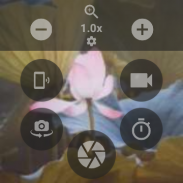
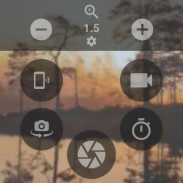

Camera Remote for Wear OS

Description of Camera Remote for Wear OS
Wrist Camera is an application designed to enable users to control and preview their phone's camera remotely using a smartwatch, specifically those running on Android or Wear OS. This app allows for seamless management of photography and videography tasks directly from the wrist, providing a convenient solution for capturing moments without needing to reach for the phone. Users can download Wrist Camera on their Android devices to enhance their photography experience.
The primary function of Wrist Camera is to facilitate the operation of the phone camera via a connected smartwatch. It allows individuals to take photos and videos from their phone while viewing the camera feed directly on their watch. This feature is particularly useful for achieving the desired shots without needing to hold the phone, making it easier to capture images in challenging angles or hard-to-reach places.
Users can utilize their smartwatch as a viewfinder, providing a real-time display of what the phone camera sees. This functionality enables precise framing of photos, ensuring that the subject is perfectly positioned before capturing the image. The app also brings the convenience of camera adjustments directly to the smartwatch interface. Users can modify settings such as zoom, exposure, and flash with simple taps, streamlining the process of setting up a shot.
For those interested in group photos, the app includes a timer feature. This allows users to set a countdown before the camera takes a picture, giving them ample time to join the group and strike a pose. This feature is especially beneficial for gatherings where capturing the entire group is important, eliminating the need for someone to be left out of the frame.
Wrist Camera supports taking photos and videos without needing to unlock the phone or navigate through its home screen. This capability is advantageous in situations where quick access is necessary, such as during spontaneous events or when capturing fleeting moments. By using the smartwatch, users can remain focused on the scene rather than the device, enhancing the overall photography experience.
In darker environments or when attempting to view objects in hard-to-reach places, the app allows users to activate their phone's flashlight. This feature, combined with the smartwatch's display, enables users to illuminate and inspect areas that would otherwise be difficult to see. This can be particularly useful for adventurous outings or when trying to capture unique shots in low-light conditions.
Wrist Camera requires specific permissions to function effectively. Camera permission is essential for streaming the camera view to the smartwatch, while storage permission is needed to save the captured photos or videos on the phone. Additionally, microphone permission is necessary solely when recording videos, ensuring that users can have the full range of audio and visual capabilities during their recordings.
To ensure compatibility, it is important to note that Wrist Camera may not work optimally with certain phone brands, such as Huawei and OnePlus. These manufacturers often implement aggressive power-saving features that can interfere with the app's functionality. Users are advised to whitelist the app from their phone's power-saving settings to maintain its performance.
Supported devices include various smartwatches from Samsung, such as the Galaxy Watch 5, Galaxy Watch 4, Gear S3 Frontier, and Gear S3 Classic. The app is also compatible with a range of other Wear OS devices, including models from Fossil, TicWatch, and Casio. Although some devices have not been officially tested, users can download Wrist Camera and explore its functionality on a variety of smartwatches.
The app's design prioritizes ease of use, making it accessible for users of different experience levels. While it may not boast an extensive array of features compared to other applications, its straightforward approach allows users to focus on capturing images rather than navigating complex settings. Users can enjoy the benefits of remote camera control without the need to delve into complicated menus.
In addition to its core functionalities, Wrist Camera provides a unique way to enhance the selfie experience. By utilizing the smartwatch as a viewfinder, users can achieve the perfect angle for selfies and group photos, leading to more flattering and well-composed images. This capability elevates the quality of personal photography, allowing users to capture moments with precision and ease.
Wrist Camera stands as a practical tool for anyone looking to simplify their photography experience while utilizing the capabilities of their smartwatch. The combination of remote control, real-time viewing, and easy-to-use features makes it an appealing option for those who appreciate both convenience and quality in their photography endeavors. Users interested in these functionalities can explore the app by downloading Wrist Camera on their Android devices.



























